【名言推荐】
知之者不如好之者,好之者不如乐之者。”——孔子

字符串压缩与解压缩
源码: /// 字符串压缩 public static string CompressString(string str) { string compressString = ""; byte[] compressBeforeByte = Encoding.UTF8.GetBytes(str...
- 2024年03月01日01时45分05秒
- admin
- 3524

net core 中跨域设置
net core 中跨域设置代码如下: // 设置跨域 services.AddCors(options => { options.AddPolicy("domains_all", builder => { ...
- 2024年03月02日01时45分05秒
- admin
- 2760
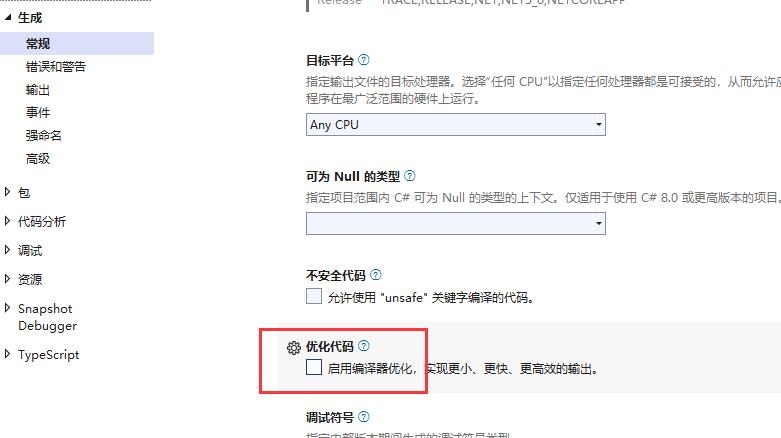
怎么解决vs断点失效问题?
在vs调试中出现断点无效,一般情况是优化了代码, 取消优化码即可正常使用断点 <p><img src="/zb_users/upload/2022/03/202203311648693414892154.png" alt="image.png"/></p>
- 2024年02月29日01时45分05秒
- admin
- 2360
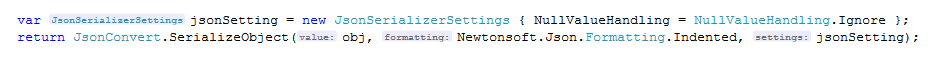
实体类转json,空值字段不显示
实体类转json,不显示空值字段: <p><img src="/zb_users/upload/2022/03/202203311648693519829226.png" alt="image.png"/></p> 代码: /// <summary> /// 转Json字符串,删除空值字段 /// </summary> ...
- 2024年02月28日01时45分05秒
- admin
- 2460
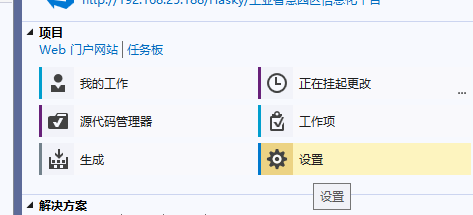
Azure DevOps Server (TFS) 如何设置独占模式
在Vs中点击团队资源管理器: <p><img src="/zb_users/upload/2022/03/202203311648693109421854.png" alt="image.png"/></p> 在工作区选择设置: <p><img src="/zb_users/upload/2022/03/202203311648692989861830.png" alt="image...
- 2024年02月27日01时45分05秒
- admin
- 10786

.net core Mongodb 多表关联查询
var menus = new MongoDbHelper<Entitys.Menus>().ListAllAsync(); MongoDbHelper<RoleForMenuAuthority> rfma = new(); var rtnlist = new List<MenusRoleAuthorityView>(); ...
- 2024年02月26日01时45分05秒
- admin
- 2525

.net core Swagger配置
ConfigureService中添加以下代码: services.AddSwaggerGen(c => { c.SwaggerDoc("v1.1", new OpenApiInfo { Title = "接口文档", Version = "v1.1", Description = "API文档全部由代码自动生成" }); var filePath = Pat...
- 2024年02月25日01时45分05秒
- admin
- 2416

.net core 如何设置可访问静态文件
app.UseStaticFiles(new StaticFileOptions { //资源所在的绝对路径。 FileProvider = new PhysicalFileProvider(System.IO.Path.Combine(Directory.GetCurrentDirectory(), "Doc")), //表示访问路径,必须'/'开头 ...
- 2024年02月24日01时45分05秒
- admin
- 2476

C# core Net6.0 读取appsetting.json 节点数据
core net 6.0读取appsetting.json节点数据: appsetting.json 文件内容: { "ConnectionStrings": { //数据库连接字符串 "Connstr": "Server=127.0.0.1;Database=Test;Trusted_Connection=True;MultipleActiveResultSets=tru...
- 2024年02月23日01时45分05秒
- admin
- 2735

vs2019 microsoft 日志组件 配置
//1,添加 Serilog NuGet程序包 //2,在ConfigureServices 中添加以下代码 Log.Logger = new LoggerConfiguration() //错误信息 .MinimumLevel.Error() .MinimumLevel.Override("System", Serilog.Events.LogEventLevel.Error) ...
- 2024年02月22日01时45分05秒
- admin
- 2927

